From Joomla to WordPress: A Step-by-Step Migration Guide
Date Posted:
February 21, 2025
Share This:
From Joomla to WordPress: A Step-by-Step Migration Guide
Joomla served your business well in the early days—but as your digital needs grow, WordPress offers more flexibility, better performance, and easier integration with modern tools. If you’re ready to make the switch, this guide walks you through every step of the migration process, from planning to post-launch.
Why Migrate from Joomla to WordPress?
- Ease of Use: WordPress is known for its user-friendly interface and intuitive content management.
- Plugin Ecosystem: With over 59,000 plugins available, WordPress integrates seamlessly with virtually any marketing, CRM, or analytics tool.
- Performance & SEO: Better out-of-the-box SEO and performance optimization capabilities.
- Larger Talent Pool: More developers and agencies are familiar with WordPress, which reduces long-term maintenance costs.
Many businesses making the switch also take advantage of flexible design builders like Avada to create modern, high-performing websites after migration.
Step 1: Prepare for the Migration
1.1. Audit Your Joomla Site
List your current pages, posts, users, menus, and media. This audit helps ensure you don’t lose any critical content during the migration.
1.2. Choose Your WordPress Hosting
Select a reliable WordPress hosting provider like SiteGround, Kinsta, or WP Engine. These managed hosts make migration easier and ensure strong performance.
1.3. Install WordPress
Set up a fresh WordPress installation on your new host or a staging server to safely manage the migration without affecting your live site.
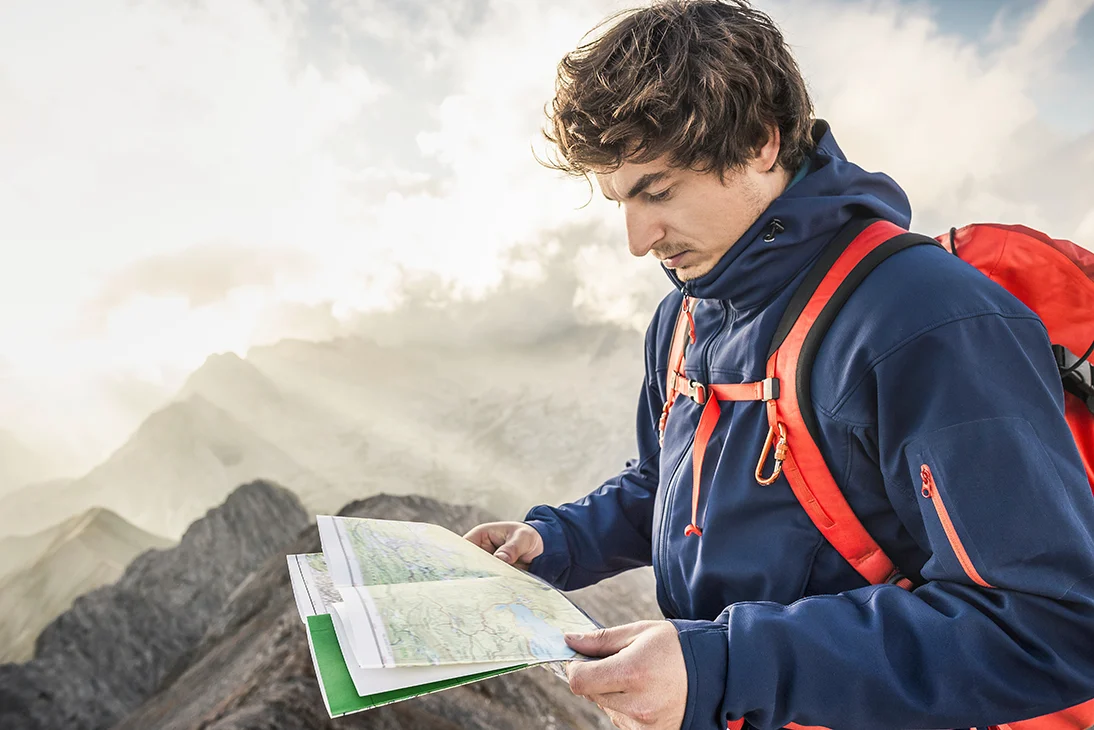
Step 2: Use an Automated Migration Tool
The easiest and safest way to migrate is using a tool like CMS2CMS which automates most of the process.
2.1. Register with CMS2CMS
Create a free account and connect both your Joomla and WordPress sites to the platform.
2.2. Choose Migration Parameters
You’ll be able to migrate:
- Pages, posts, and categories
- Users and user roles
- SEO metadata
- Images and internal links
2.3. Run a Demo Migration
Always run a demo to preview how your content will appear after the move.
2.4. Complete the Full Migration
Once satisfied, execute the full migration. CMS2CMS will do the heavy lifting in just a few minutes depending on site size.
Step 3: Clean Up and Organize in WordPress
3.1. Choose a WordPress Theme
Pick a modern, mobile-responsive theme from the WordPress theme repository or purchase one from a trusted provider like Astra or Kadence.
3.2. Rebuild Menus and Widgets
Recreate your site’s navigation manually using WordPress’s menu editor. Be sure to configure widgets and sidebars for your theme.
3.3. Review and Reformat Content
Check your content for formatting inconsistencies or layout shifts. Adjust headings, spacing, and image alignment as needed.
Step 4: Re-establish Functionality
4.1. Replace Extensions with Plugins
Find WordPress equivalents of your Joomla extensions. For example:
- Forms: WPForms
- SEO: Yoast SEO
- Analytics: Site Kit by Google
4.2. Set Up Redirects
Use a plugin like Redirection to create 301 redirects from your old Joomla URLs to their new WordPress counterparts—this protects SEO rankings.
Step 5: Optimize and Launch
5.1. Test Everything
Click through every page. Test all contact forms, internal links, and interactive elements. Don’t skip mobile testing.
5.2. Submit XML Sitemap
Use your SEO plugin to generate a sitemap and submit it to Google Search Console.
5.3. Install Caching and Optimization Plugins
Speed things up with plugins like:

Step 6: Announce Your Relaunch
Let your audience know you’ve moved to a better platform:
- Send an email announcement
- Publish a blog post
- Promote the relaunch on social media
Final Thoughts
Migrating from Joomla to WordPress might feel like a big leap—but with modern tools and careful planning, it’s a smooth transition. The long-term benefits of usability, scalability, and performance make it more than worth the effort.
Need help? Real-world examples like the Bullfinch Joomla to Bolt migration case study show just how effectively a site can be rebuilt and optimized during the migration process. There are also dozens of WordPress migration services that can assist if needed.