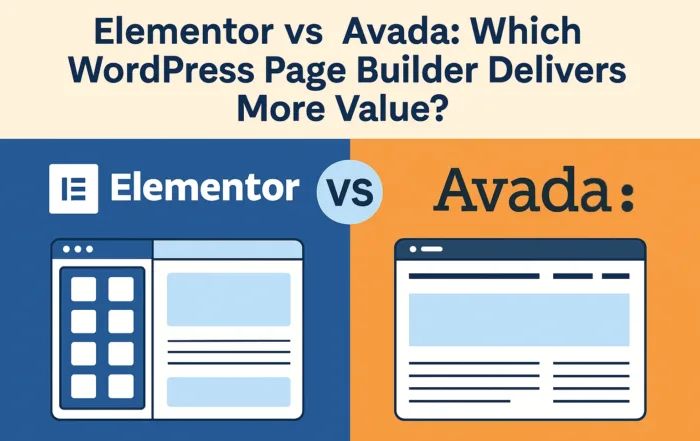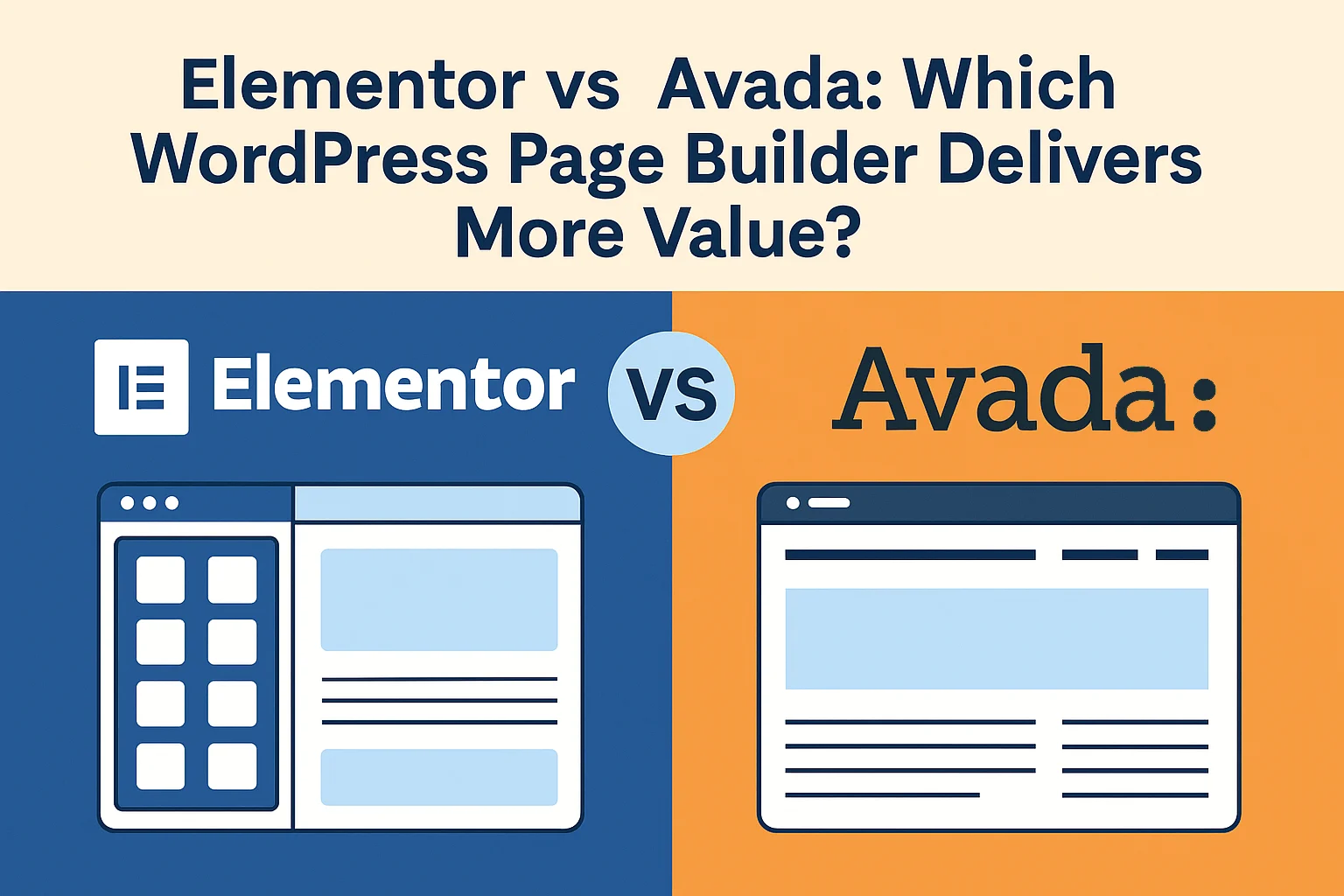
Elementor vs Avada: Which WordPress Page Builder Delivers More Value?
Date Posted:
April 28, 2025
Share This:
The WordPress ecosystem offers numerous ways to build and customize your website. For ex-Joomla users seeking powerful design tools, Elementor and Avada represent two of the most comprehensive options available. Understanding their distinct approaches can help you make an informed decision that aligns with your specific needs.
Core Philosophy and Approach
Elementor operates as a dedicated page builder plugin that works with virtually any WordPress theme. This separation creates flexibility in your tech stack, allowing you to switch themes without losing your page designs. Elementor powers over 11 million websites and maintains a focused development approach centered on visual editing capabilities.
Avada functions as an all-in-one theme with integrated building tools. This unified approach provides a more comprehensive package but creates stronger interdependence between your content and theme. With over 750,000 sales, Avada has established itself as the bestselling WordPress theme on ThemeForest, emphasizing its consolidated ecosystem.
Design Flexibility and Creative Control
Elementor’s interface features a sidebar panel with drag-and-drop editing directly on your page. This real-time editing experience includes over 90 widgets and precise positioning controls that offer 100% visual design freedom. The platform’s recent performance improvements have reduced CPU usage by 30% compared to earlier versions.
Avada’s Fusion Builder provides similar drag-and-drop functionality but with a slightly different UI philosophy. Its modular elements system includes 80+ design elements and places heavier emphasis on pre-built templates. User testing shows Avada’s approach requires approximately 15% fewer clicks to implement common design patterns than Elementor.
Performance Impact
Website performance directly impacts user experience and search rankings. Elementor has faced criticism for page bloat but has made significant strides in optimization. Recent versions generate 33% less JavaScript and CSS compared to earlier releases. The free version creates leaner code than the Pro version, which adds additional features but includes more resources.
Avada’s all-in-one approach has performance implications as well. Benchmark testing reveals that Avada themes typically load 20-30% more resources than minimal themes paired with Elementor. However, this comparison isn’t entirely fair since Avada includes functionality that would otherwise require additional plugins.
Pricing Structure
Elementor offers a freemium model with a robust free version and premium tiers starting at $59 annually for a single site. The free version includes 40+ basic widgets and can build functional websites, while Pro unlocks advanced features like theme building, pop-ups, and WooCommerce integration. Enterprise plans provide additional support and collaboration features.
Avada is available exclusively as a premium product at $69 for a single site with six months of support. This one-time purchase model contrasts with Elementor’s subscription approach, potentially offering better long-term value for single-site owners. However, Avada does not provide a free trial or limited version to test before purchasing.
Learning Curve and Documentation
For teams transitioning from Joomla, adaptation time matters. Elementor’s interface receives high marks for intuitiveness, with user studies showing that most beginners can create basic layouts within 30 minutes. The platform’s documentation center includes over 500 articles and 200 video tutorials.
Avada’s learning curve tends to be slightly steeper due to its comprehensive nature. Users report taking 2-3 days to feel comfortable with its capabilities. However, Avada compensates with exceptional documentation, including detailed setup guides and 40+ tutorial videos covering common implementation scenarios.
Template Ecosystem
Both platforms offer extensive template libraries to accelerate development. Elementor Pro includes over 300 pre-designed templates and 10+ complete website kits. The third-party template marketplace for Elementor is vast, with thousands of additional options available through resources like Envato Elements.
Avada provides 85+ professionally designed prebuilt websites and 140+ individual page templates. While numerically fewer than Elementor’s offerings, Avada’s templates maintain consistent design language across all options, potentially creating more cohesive results for users who prefer to stay within the official ecosystem.

Future-Proofing and Ecosystem Stability
Elementor maintains a more focused development scope, concentrating primarily on page building and leaving theme functionality to other plugins. This specialization has allowed them to maintain a clear development roadmap with major updates every 6-8 weeks.
Avada’s comprehensive approach means their development team must address a broader range of concerns, from building tools to theme features. This can result in longer development cycles, with major updates typically released every 4-5 months. However, their unified system means fewer compatibility issues between components, offering greater peace of mind for users seeking an all-in-one solution, as explained in our Avada platform overview.
Key Takeaway
Your choice between Elementor and Avada should reflect your specific priorities and technical needs. Elementor offers greater flexibility and a modular approach that works with various themes, making it ideal for those who value an extensible system and don’t mind managing multiple plugins. Avada provides a more unified experience with comprehensive functionality in a single package, appealing to users seeking simplicity in their tech stack and those who prefer one-time purchases over subscriptions. Both solutions offer viable paths forward for ex-Joomla users seeking powerful design tools within the WordPress ecosystem.